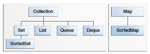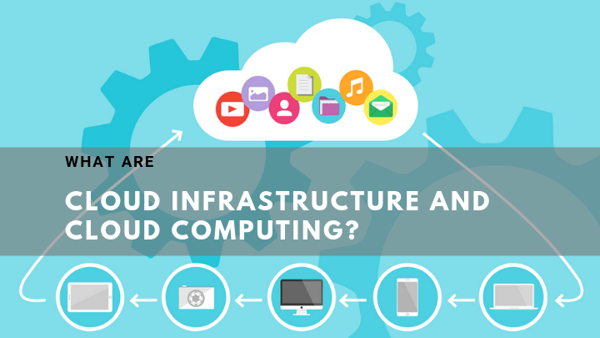
In today’s fast-paced world, cloud computing has become the backbone of modern software development, enabling organizations to deploy, scale, and manage applications more efficiently than ever. Java, being one of the most popular programming languages, integrates seamlessly with major cloud platforms such as Amazon Web Services (AWS), Microsoft Azure, and Google Cloud Platform (GCP).
This article will take you through how to deploy Java applications on these cloud platforms with real-life examples, step-by-step solutions, and best practices to help you get started.
Real-Life Example: Deploying a Web Application in the Cloud
Imagine you have built a Java Spring Boot web application for an online book store. Your users expect fast, reliable access to your app from anywhere, and you also need the ability to scale the application during peak shopping seasons (e.g., Black Friday). Instead of managing physical servers, cloud platforms like AWS, Azure, or Google Cloud enable you to deploy, monitor, and scale your Java applications on demand.
1. Deploying Java Applications on AWS
Amazon Web Services (AWS) is one of the most widely used cloud platforms. With services like Elastic Beanstalk, EC2, and RDS, AWS provides a robust platform to deploy and manage Java applications.
Step-by-Step: Deploying a Java Spring Boot App on AWS Elastic Beanstalk
Elastic Beanstalk is a platform-as-a-service (PaaS) that automatically handles deployment, load balancing, scaling, and monitoring.
- Create a Spring Boot Project: First, create a basic Spring Boot project using Spring Initializr or your favorite IDE.
- Package the Application: Package your Spring Boot app into a
.jarfile using Maven:
bash mvn clean package
- Create an AWS Elastic Beanstalk Environment:
- Sign in to the AWS Management Console.
- Go to Elastic Beanstalk and click "Create Application."
- Select Java as the platform and upload the
.jarfile of your application. - AWS will automatically provision an EC2 instance and deploy the application.
- Access the Application: Once deployed, you’ll receive a URL to access your Spring Boot application. AWS will manage scaling and health monitoring automatically.
2. Deploying Java Applications on Azure
Microsoft Azure offers numerous services to deploy and scale Java applications. One popular service is Azure App Service, which simplifies the deployment process for Java applications.
Step-by-Step: Deploying a Java Application on Azure App Service
- Set Up a Spring Boot Project: Just like with AWS, you start by creating a simple Spring Boot application.
- Install Azure CLI: Download and install the Azure CLI to interact with Azure from your command line.
- Create an App Service: After logging in to Azure CLI, create a new web app with:
bash az webapp create --resource-group myResourceGroup --plan myAppServicePlan --name myUniqueAppName --runtime "JAVA|11-java11"
- Deploy the Application: Package your Spring Boot app into a
.jarfile and use the Azure CLI to deploy it:
bash az webapp deploy --resource-group myResourceGroup --name myUniqueAppName --src-path target/myapp.jar
- Monitor and Scale: You can monitor your application's performance and scale it up or down depending on your traffic via the Azure Portal.
3. Deploying Java Applications on Google Cloud Platform (GCP)
Google Cloud Platform (GCP) offers a variety of services like Google Kubernetes Engine (GKE), App Engine, and Compute Engine to deploy and manage Java applications.
Step-by-Step: Deploying a Java Application on Google App Engine
Google App Engine is a fully managed platform that automatically handles infrastructure concerns like scaling and monitoring.
- Create a Spring Boot Project: Use Spring Initializr to create a Spring Boot project.
- Install Google Cloud SDK: Install the Google Cloud SDK to interact with GCP services.
- Create an App Engine Project:
- Sign in to the Google Cloud Console and create a new project.
- Enable App Engine for your project.
- Deploy the Application: Package your Spring Boot app and deploy it to App Engine:
bash mvn appengine:deploy
- Access the Application: Once deployed, Google App Engine will provide a public URL where your application is hosted. It will automatically manage traffic and scale your application based on demand.
Best Practices for Deploying Java Applications in the Cloud
- Use Infrastructure as Code (IaC): Use tools like Terraform or AWS CloudFormation to automate the provisioning and management of your cloud infrastructure. This makes your deployments repeatable and scalable.
- Containerize Your Application: Instead of deploying applications directly to virtual machines or PaaS, consider using Docker containers. Services like AWS ECS, Azure Kubernetes Service, and Google Kubernetes Engine simplify container orchestration.
- Monitor and Log: Use cloud-native monitoring tools like Amazon CloudWatch, Azure Monitor, or Google Stackdriver to track the performance of your application. Set up automated alerts for high latency or failures.
- Auto-scaling: Configure your application to scale automatically based on demand. All major cloud providers support horizontal scaling where additional instances of your application are created to handle increased traffic.
- Use Managed Databases: Instead of managing your database yourself, leverage managed database services like AWS RDS, Azure SQL Database, or Google Cloud SQL. These services handle backups, scaling, and failovers automatically.
- Secure Your Application: Use cloud-native security features like AWS IAM, Azure Active Directory, and Google Cloud IAM to enforce strict access controls. Encrypt sensitive data at rest and in transit using services like AWS KMS, Azure Key Vault, or Google Cloud KMS.
- Zero Downtime Deployment: Implement strategies like blue-green deployments or canary releases to deploy new features without downtime. This ensures that your users never experience service disruption during updates.
- Leverage Content Delivery Networks (CDNs): Use CDNs like Amazon CloudFront, Azure CDN, or Google Cloud CDN to reduce latency and improve the loading speed of your applications by caching content closer to your users.
- Disaster Recovery: Plan for disaster recovery by taking regular backups of your data and application. Use multi-region deployments to ensure high availability.
- Cost Optimization: Cloud platforms offer a pay-as-you-go model. Continuously monitor and optimize resource usage to avoid unnecessary costs. Use tools like AWS Cost Explorer, Azure Cost Management, and Google Cloud Cost Management.
Conclusion
Deploying Java applications to the cloud is a straightforward process, thanks to services provided by AWS, Azure, and Google Cloud. By following best practices like containerization, auto-scaling, and securing your cloud infrastructure, you can ensure that your Java applications are robust, scalable, and cost-efficient. Whether you choose AWS, Azure, or GCP, cloud computing allows you to focus on delivering value to your users without worrying about the underlying infrastructure.